iOS 13 is coming, here's what to look forward to
- adrianwalker14

- Aug 12, 2019
- 4 min read

iOS 13 screens (Photo: Apple)
We're approaching the end of summer and with that comes back to school shopping and college dorm move-ins...but it also means that Apple's new iOS will soon be available! Apple typically has a fall event the second week in September ( no official date for that yet but it's coming and the iOS official release is the following week. But let's get into the features on the next iOS!
Stepping to the dark side....
*I won't insert a Star Wars reference here but trust me I wanted to lol* If you didn't notice from the above picture, they're going dark in this release, by bringing you Dark Mode. This new feature doesn't just work on an app by app basis it's the entire OS! It's better for low light environments, and easier on your eyes too. You can even schedule dark mode the way you can the "Do Not Disturb" feature. So at certain times of the day you can have your phone automatically change to dark mode.
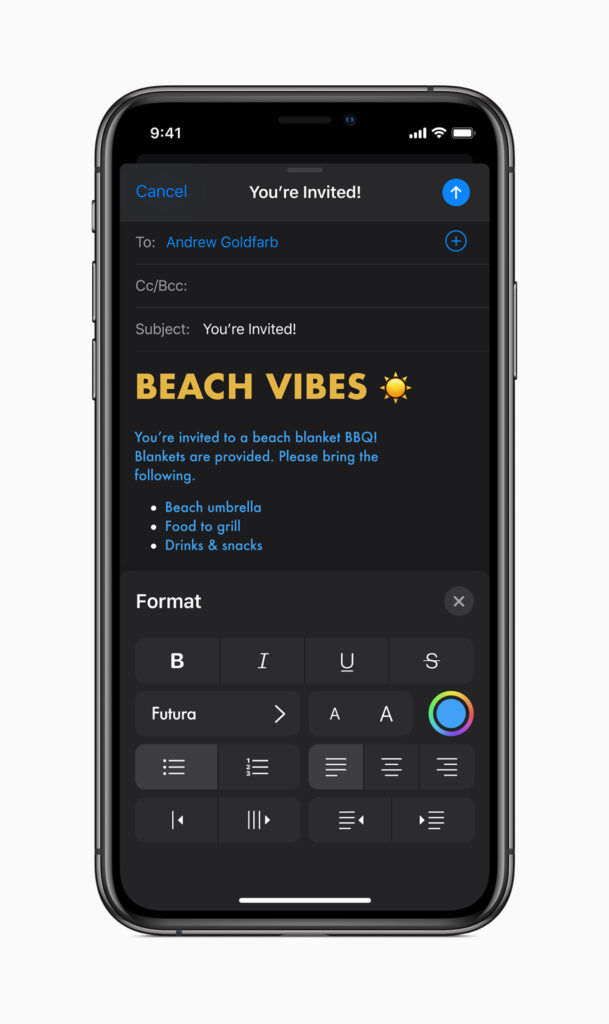
Email App being used in Dark Mode (Photo: Apple)
Remember we've been talking about privacy right?
So often we're asked to sign in with our emails, our social media accounts, then we end up with countless random spam emails or unnecessary newsletters. Oh and then what if that service or app you signed up for ends up getting hacked or they share your information with other entities??
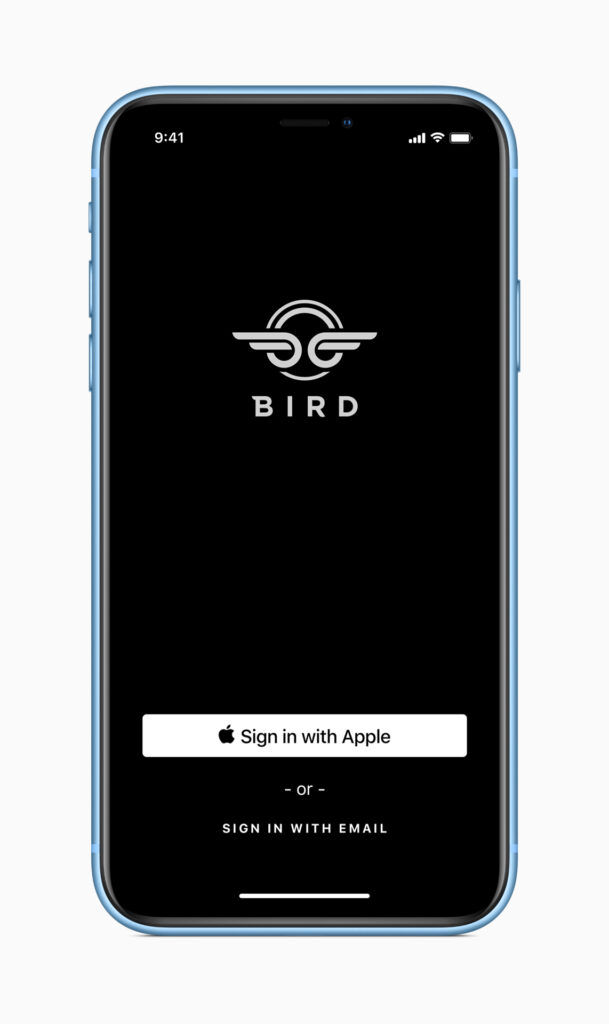
Sign in with Apple Screen (Photo: Apple)
In iOS 13 Apple is giving you the ability to sign in privately. You'd use your Apple ID to authenticate and Apple will provide the developer or app requesting with a unique random ID. Now you're probably thinking what if they need my email address, you can keep your email address private and Apple will share a unique random email address instead. Cool right?
Improved Reminders..because we have to track ALLL the things
Maybe it's just me but I find myself relying more on my reminders when my days or week gets packed. Like even small things, like grabbing milk because "mom brain" "multitasking brain" whatever you want to call it. In iOS 13 your reminders are better!
Reminders are now integrated with your messages! You can tag a contact in the reminder and the next time you're messaging them the reminder will pop up! The Reminders app also has smartlists to organize your reminders for that day, ones that are important, or flagged; a new toolbar helps to add dates and locations to your reminders.
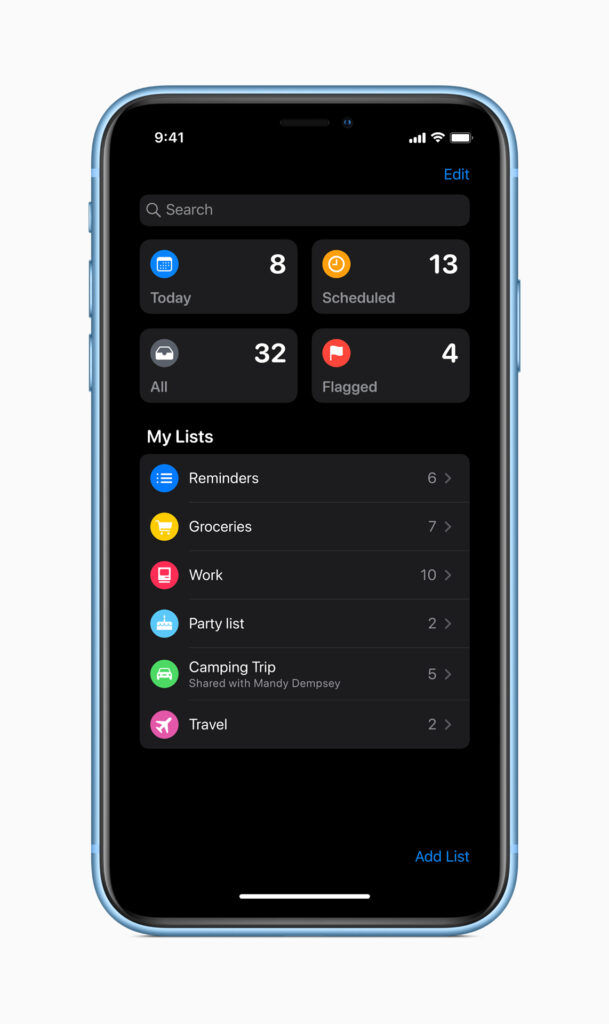
Improved Reminders (Photo: Apple)
Health is wealth right? The Health App is getting better!
Your Health app is getting quite a few updates! You'll now be able to track your period in your phone. Keep notes on symptoms, length, flow, and spotting (if you have any). It'll be able to predict when your cycle is going to start and stop, as well as help predict your fertility window. This information could be really helpful when we go to the GYN ladies to discuss fertility or discuss concerns we may be having.
Your Health app will also be able to track your environmental audio levels from the Noise App on the Apple Watch, that feature that lets you know if your environment is too loud. There's also a new Oral Health feature to track your toothbrushing time
But wait there's alot more!
While iOS 13 isn't a going to scramble the entire overall look and feel of your iPhone's OS in an unfamiliar way, there are so many other cool features!
Custom Fonts - You read that right, you will be able to install custom fonts from the App Store and use them across your apps!
If you're a gamer, you'll gonna be able to use your Playstation 4 or your XBox controller with your iPhone
Overwhemled with robocalls? The new Silence Unknown Callers feature will only allow calls from numbers in your contacts, email or messages to actually ring on your end, unknown numbers are sent to voicemail! *I can't wait for this because I am TIRED*
Contacts now have relationship labels
Because who doesn't like to have fun, Apple Arcade is a new subscription feature that'll give you access to more than 100 games for one monthly fee, and they can be played offline.
I'm definitely not done but you can check out the full list of new features in iOS 13 here.
Can't wait till after Labor day for the latest iOS?
Well if you're feeling froggy lol or have a spare iPhone laying around (iPhone SE or later) then you can download the Public Beta of iOS 13 as it's out now. Keep in mind this is still a beta version meaning it's not finished and could have bugs and may not work right all the time. It could potentially break your phone so I don't recommend using it on your primary phone or your only iPhone. You can sign up for the Apple Beta Software Program here.
So are you excited about the new iOS? Do you care? Are you amongst the group that'll download it months later? Are you going to do the public beta?




Comments